PVT Reports
There are four additional reports or options that can be selected from the PVT:
- Account Balance: current balance on the PVT account
- Deposit: list of deposits made in the PVT account
- Sales Transaction Detail: list of all transactions on the PVT account
- Account Statements: transaction statements with running balances on the PVT
account
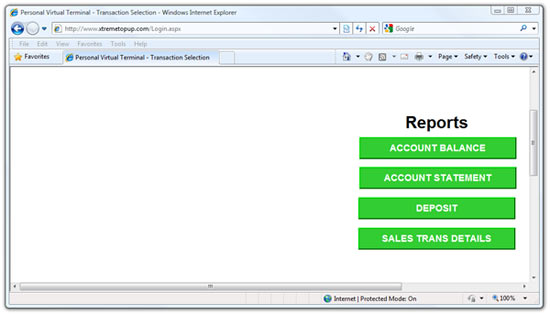
PVT Report
- Select the option you want the information from.
- Enter the PVT pin.
- Select Process Report to continue with the transaction.
- Select Cancel Report to cancel or return to main menu.
Note, to return to main menu, select Back.